小程序组件插槽-slot
2024-12-31
作用:标签之间的内容默认不展示,如果需要展示,则需要slot节点。
比如下面的文字内容不展示:
<custom-checkbox position="right">
内容不会展示
</custom-checkbox>
可以比作手机卡:
自定义组件就是读卡器,slot就是里面的卡槽。
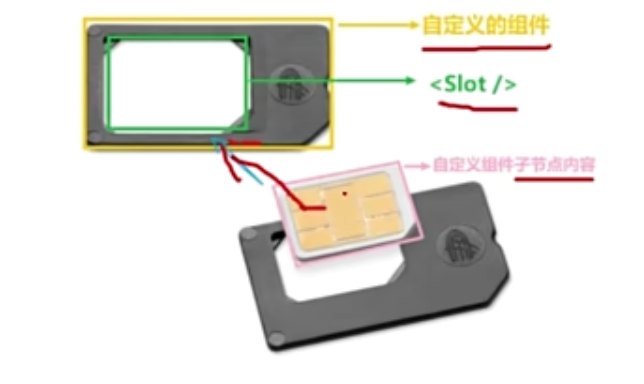
单slot代码
组件定义
<view>
<slot/>
</view>
使用
<custom>加上slot后这里会显示</custom>
一个组件默认一个插槽slot
如果需要扩展,要声明multipleSlots,
同时需要给slot添加name属性区分不同的slot,所以也称为具名插槽。
多slot - 具名插槽
自定义组件js - 注册slots
Component({
options: {
multipleSlots: true
}
})
组件定义
<view>
<slot name="slot-top"/>
<!-- 默认插槽 -->
<view><slot/></view>
<slot/ name="slot-bottom">
</view>
组件使用
<custom>
<text slot="slot-top">顶部slot内容</text>
默认slot后这里会显示
<text slot="slot-bottom">底部slot内容</text>
</custom>
