小程序页面间通信(传送数据)
2025-01-02
url传参方便,但是中文传参复杂,需要encode和decode。
方法二:利用EventChannel对象的emit发射事件和getOpenerEventChannel()的EventChannel的on方法接收事件和参数。
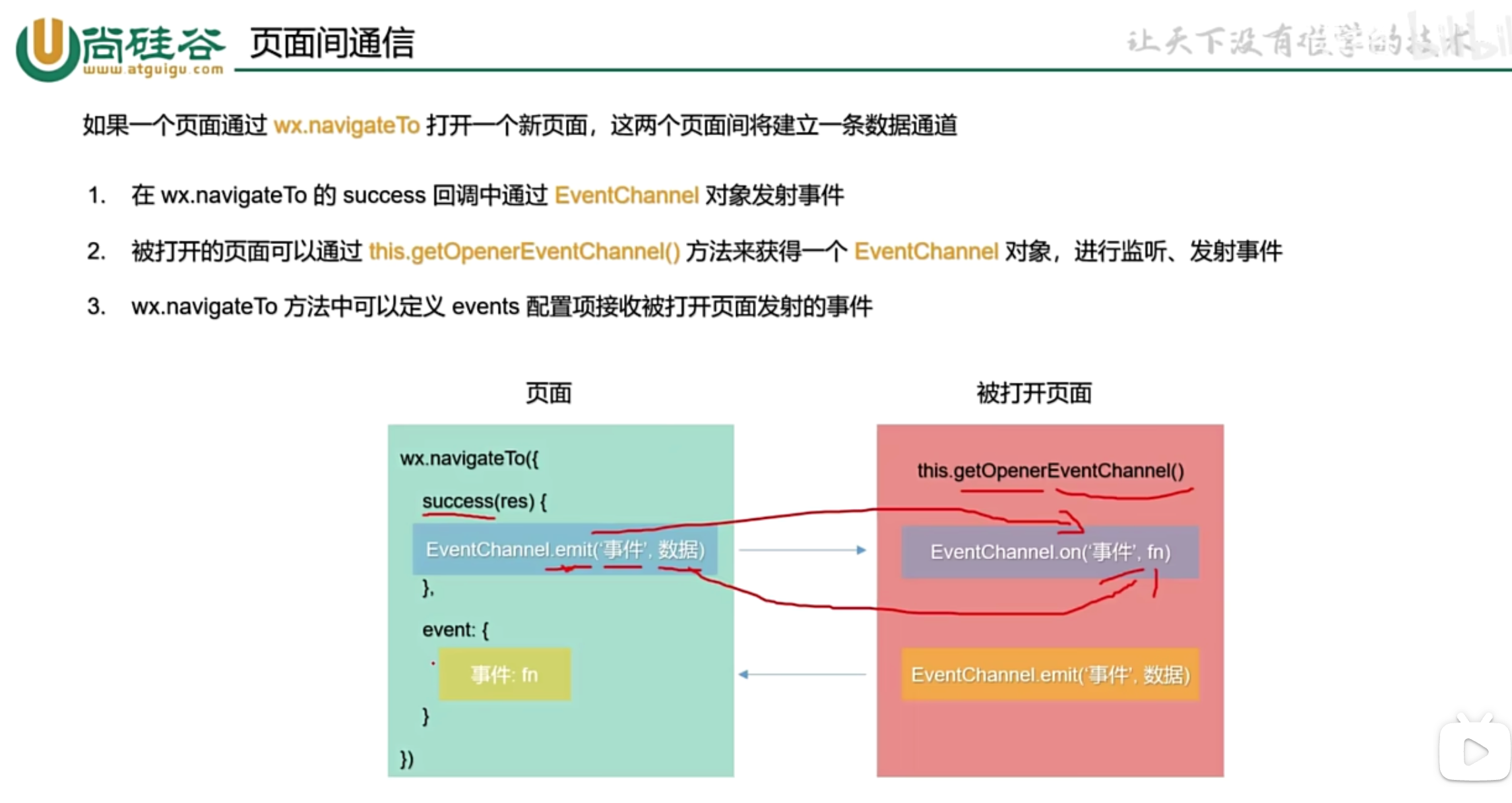
发射页面
const {title, date, authors, content, tags} = this.data
wx.navigateTo({
url: "/pages/source-code/source-code",
success(res){
res.eventChannel.emit('myEvent', {
title: title,
date: date,
authors: authors,
content: content,
tags: tags
})
}
})
接收页面
const EventChannel = this.getOpenerEventChannel()
EventChannel.on('myEvent', (res) => {
console.log(res);
const { title, date, authors, tags, content } = res;
//其他代码
}
